 |
|
 Dec 17, 2005, 05:34 PM // 17:34
Dec 17, 2005, 05:34 PM // 17:34
|
#1 |
|
I Hate Everything
Join Date: May 2005
Location: Boston, MA
Profession: N/W
|
I know there are some other techies here, so I figured I'd throw this one out into the wind: Should I use the DVI output from the video card to my monitor, or S-Video? I've never used anything besides d-sub for monitors, so I don't know which'll grant me a better picture. I DO know, however, that s-video is supposed to be far clearer than any composite could ever give you.
|

|

|
 Dec 17, 2005, 05:38 PM // 17:38
Dec 17, 2005, 05:38 PM // 17:38
|
#2 |
|
Jungle Guide
Join Date: May 2005
Location: Northern CA
Guild: Outlaws of the Water Margin
Profession: Mo/Me
|
DVI ... but HDMI is even better if you have it.
|

|

|
 Dec 17, 2005, 06:37 PM // 18:37
Dec 17, 2005, 06:37 PM // 18:37
|
#3 |
|
Krytan Explorer
Join Date: May 2005
Guild: Brothers of the Jade
|
DVI will give a digital imagee that rox! I read up on HDMI but never seen one in action, I can only imagine how sharp and vivid it is
 From Worst image quality to best... Coaxial Composite S-Video Component DVI HDMI Also know that some people buy HDTVs and think that the picture will already be in HD, this is wrong, you must buy the HD signal service from your provider. Last I saw not mush was in HD still though, like a handful of shows, does anyone know how much is in HD today? I assume more than like Monday Night Football and some news shows. OH and no, DVD is not High Definition, Blu-Ray or HD-DVD will give you that. DVD is just a very clear picture for todays non-HD TVs. Last edited by Akilles; Dec 17, 2005 at 06:42 PM // 18:42.. |

|

|
 Dec 17, 2005, 06:53 PM // 18:53
Dec 17, 2005, 06:53 PM // 18:53
|
#4 |
|
I Hate Everything
Join Date: May 2005
Location: Boston, MA
Profession: N/W
|
Excellent. Thank yall very much ^^ Can't wait to hook these babies in with the new monitor, processor, ram and MB for some real kick ass gaming.
|

|

|
 Dec 17, 2005, 09:36 PM // 21:36
Dec 17, 2005, 09:36 PM // 21:36
|
#5 |
|
Jungle Guide
Join Date: May 2005
Location: Northern CA
Guild: Outlaws of the Water Margin
Profession: Mo/Me
|
I have a DVD player with an HDMI output hooked up to my HDMI compatable 37" LCD HDTV. While the DVD resolution is still not true high-def - the picture, color separation and resolution is better than any DVD player I've ever seen.
Last edited by Xue Yi Liang; Dec 17, 2005 at 09:39 PM // 21:39.. |

|

|
 Dec 18, 2005, 05:22 PM // 17:22
Dec 18, 2005, 05:22 PM // 17:22
|
#6 |
|
Frost Gate Guardian
Join Date: Oct 2005
Location: Huntington Station, NY
Guild: Une Annee Sans Lumiere [UASL]
Profession: E/Me
|
One thing about this topic that snagged me one time:
Make sure your monitor is set for Digital input. ... You may commence the pointing and laughing...now. |

|

|
 Dec 18, 2005, 07:01 PM // 19:01
Dec 18, 2005, 07:01 PM // 19:01
|
#7 | |
|
I Hate Everything
Join Date: May 2005
Location: Boston, MA
Profession: N/W
|
Quote:
|
|

|

|
 Dec 18, 2005, 07:20 PM // 19:20
Dec 18, 2005, 07:20 PM // 19:20
|
#8 |
|
Middle-Age-Man
Join Date: May 2005
Location: Lansing, Mi
Profession: W/Mo
|
Akilles has that in the right order.
S-video isn't bad. I like it for hooking up my son's laptop to the TV to show video. DVI is the way to go though. I do on my Dell UltraSharp monitor. I had my Sony KVHS34510 34" HDTV professionally calibrated by a ISF Certifide tech. He found out that my Component Cable was a better signal then the DVI-I on my Sony set. We were both a little surprised. That is the way it goes some times. My TV is just before the HDMI's came out. |

|

|
 Dec 19, 2005, 01:43 AM // 01:43
Dec 19, 2005, 01:43 AM // 01:43
|
#9 |
|
God of Spammers
Join Date: Oct 2005
Location: in the middle of a burning cornfield...
Guild: Scars Meadows [SMS] (Officer)
|
ya def HDMI if possible but otherwise DVI
|

|

|
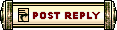 |
|
«
Previous Thread
|
Next Thread
»
| Thread Tools | |
| Display Modes | |
|
|
 Similar Threads
Similar Threads
|
||||
| Thread | Thread Starter | Forum | Replies | Last Post |
| My first video >.> | Asplode | Nolani Academy of Arts | 9 | Jan 25, 2006 04:20 AM // 04:20 |
| Sai of Winter | Nolani Academy of Arts | 0 | Dec 31, 2005 05:50 AM // 05:50 | |
| Garumn | Nolani Academy of Arts | 0 | Nov 26, 2005 01:34 PM // 13:34 | |
| [VIDEO] The Thunderhead Keep Problem Addressed [VIDEO] | tomcruisejr | Explorer's League | 3 | Sep 25, 2005 04:33 PM // 16:33 |
| New GW Video!!! | snipes | The Riverside Inn | 29 | Apr 14, 2005 12:26 AM // 00:26 |
All times are GMT. The time now is 04:21 AM // 04:21.





 Linear Mode
Linear Mode


